I am using VMWare Workstation, so my guide will be based on VMWare Workstation, HyperV is rather similar.
Basic requirements
We will use wonderkitchen’s pre-cooked webservers, so our Citrix ADC will need internet access.
Setting up the VM
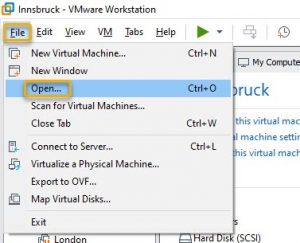
Open an existing VM.

Select the file (you have to unzip the file first)
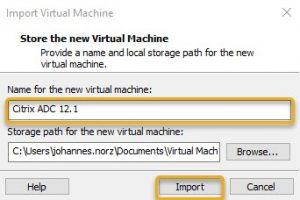
Give a name to this VM and click import.
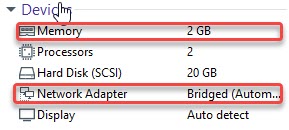
Now double-check network settings (bridged or NAT is fine, host only won’t work). I change to NAT.
Increase memory if possible. 3 GB is perfect. It does not make sense to assign more than 2 virtual CPUs, as Freemium version does not support more than 2 CPUs.
It’s time to do an initial setup.
