Now we have servers and services. It’s time to create a load-balancing vServer.
Click add next to virtual server.
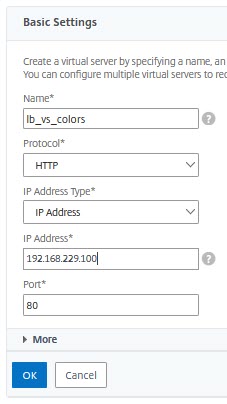
following parameters:
- name: lb_vs_colors
- Protocol: HTTP
- Address type: IP Adress
- IP address: 192.168.229.100
- Port: 80
Click OK to create the vServer.
Try to connect to this server. It won’t work. Load-balancing vServers always appear down if there are no services bound to it, or all services are unhealthy.
Next, we get the chance to bind services. Click on No Load Balancing Vitrual Server Service Binding to add services. Bind all three services.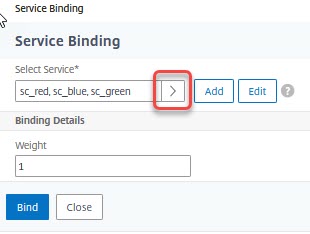
Try to connect to this server. It should work this time. The background colour should change every time you reload the page. Press [Shift][F5] if the background colour did not change: It’s your browser not wanting to reload the page properly
 Don’t forget to save your configuration! You will lose all configuration during next reboot if you don’t save!
Don’t forget to save your configuration! You will lose all configuration during next reboot if you don’t save!
Additional tests
- Unbild all services and bind the service group. Did anything change? (It should not change anything).
- Unbind the red service. We should still see blue and green content.
- Disable the blue service. What happens now? (I expect just green content)
- Disable the green service as well. What’s the result (I expect it to be down)
- Reenable the blue and green services. Don’t bind the red service.
- Explore settings in “disable service” dialogue: Graceful shutdown, Wait Time. Graceful shutdown will shut down as soon as the last TCP connection is terminated. In our case, there are no TCP connections, it therefore shuts down immediately. What happens, if you combine wait time and gracefull?
[wpedon id=”798″ align=”center”]
